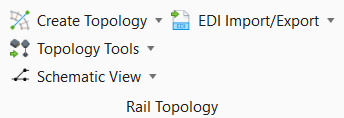|
Setting
|
Description
|
|
Create Topology
|
- Railway -
Creates a topological model from the selected geometry.
- Pathway
Route - Defines a wire path view of the geometry which can then be used
for placing masts, catenaries and other objects.
- Edge
Segment - Adds segments to a selected edge to define the edge's range.
|
|
Topology Tools
|
- Import Rail
Equipment - Allows the user to import equipment such as signal locations
from products like ContextCapture, including point or cell readings of signal
locations.
- Synchronize
Railway - Updates the topological model.
|
|
Schematic View
|
- Open Railway
Schematic View - Creates a schematic view based on a selected edge in
the topology model.
- Reset -
Allows the user to reset and update the schematic view if any changes have been
made to the base topology model.
- Update Railway
Schematic View - Refreshes the Schematic View after Low Voltage Assets are
added.
- Add manipulator
on edge - Allows you to add a manipulator to an edge in the Schematic
View.
- Remove
manipulators on edge - Allows you to remove manipulators from an edge in
the Schematic View.
- Mirror
Edges - Allows the user to change locations of, for example, two siding
tracks.
- Round Schema Edge
Corners - Allows the user to construct a fillet where there is a
break-point on an Edge.
|
|
EDI Import/Export
|
- Import EDI
- Imports the geometry and topology from Entegro Data File (*.edi) format.
- Export EDI
- Exports all the topology found in the model as Entegro Data File (*.edi) file
format.
|